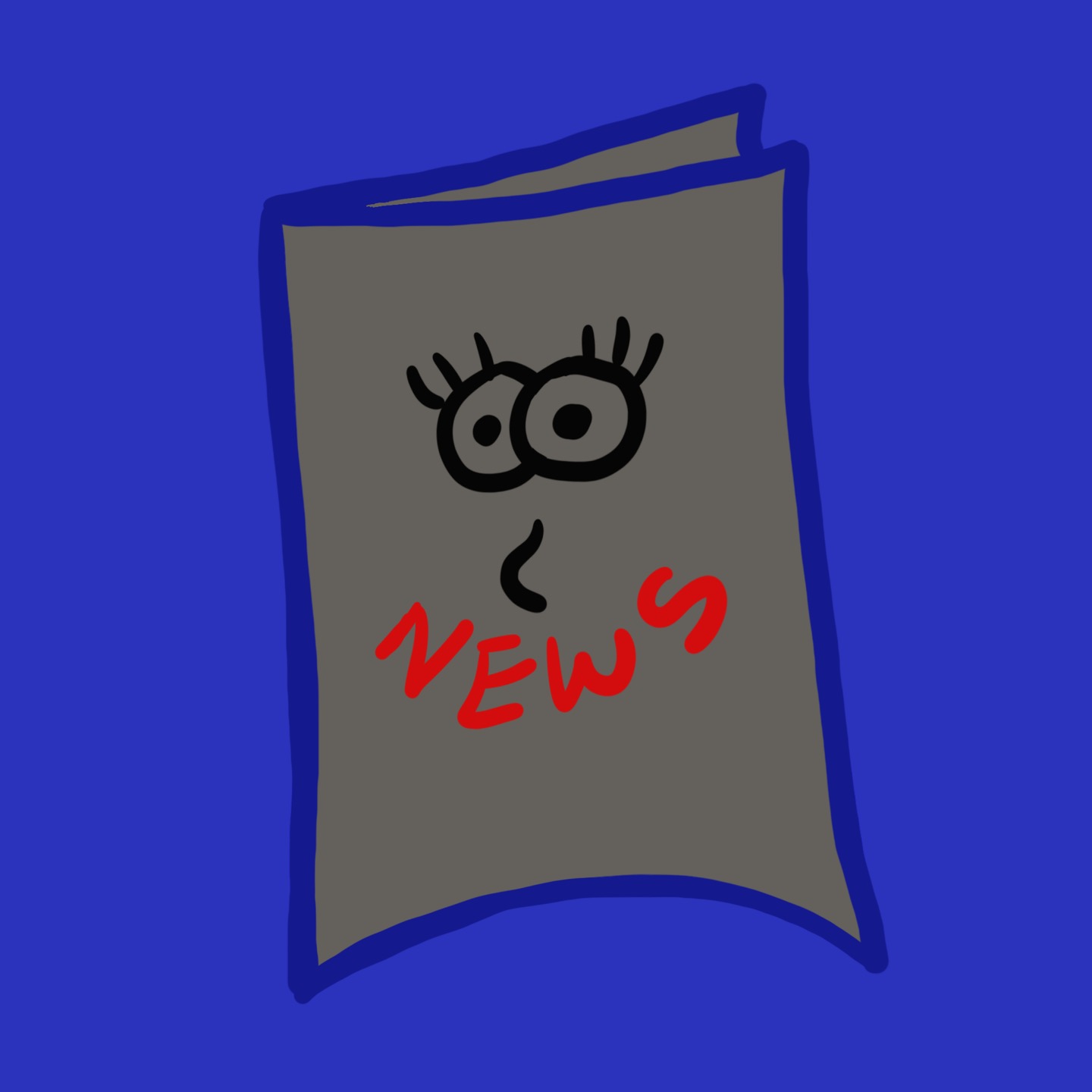| 일 | 월 | 화 | 수 | 목 | 금 | 토 |
|---|---|---|---|---|---|---|
| 1 | 2 | |||||
| 3 | 4 | 5 | 6 | 7 | 8 | 9 |
| 10 | 11 | 12 | 13 | 14 | 15 | 16 |
| 17 | 18 | 19 | 20 | 21 | 22 | 23 |
| 24 | 25 | 26 | 27 | 28 | 29 | 30 |
| 31 |
Tags
- oracle client install
- 오라클
- oracle install
- oracle sqlnet.ora
- window pscp
- MSSQL
- oracle client 환경변수
- oracleasm
- Oracle RAC
- ora-28040: no matching authentication protocol
- window에서 linux로 scp 하는 방법
- oracle hugepage
- ora-39083 ora-00439
- sqlnet.allowed_logon_version_client=8
- oracle SCN
- Oracle Database
- oracle pdb
- oracle dba_profile password_life_time
- oracle
- TWO_TASK
- window scp
- oracle awr
- ora-28002: the password will expire within 7 days
- oracle client 설치
- mssql database 삭제
- SSMS
- sqlnet.allowed_logon_version_server=8
- SQL Server
- oracle tde
- ORA-00020
Archives
- Today
- Total
신문지한장
[Linux] udev 경로 지정 방법
OS : CentOS7.9 (64bit), Rocky Linux 8.8 (64bit) 등 1. 연결된 디스크 확인[root@ejsedb1 ~]# fdisk -l 2. 디스크별 ID 검색[root@ejsedb1 ~]# /usr/lib/udev/scsi_id --whitelisted --replace-whitespace --device=/dev/sdb14f504e46494c45526b32515274452d6d7063502d6a463553[root@ejsedb1 ~]# /usr/lib/udev/scsi_id --whitelisted --replace-whitespace --device=/dev/sdc14f504e46494c45524a62503633732d4b6d31692d5662314d[root@ejsedb..
Linux&Unix
2024. 1. 15. 17:44
Oracle RAC sshUserSetup.sh – SSH 포트가 22번이 아닐 때 설정 방법
OS : CentOS7.9 (64bit), Rocky Linux 8.8 (64bit) 등 oracle RAC 구성시 비밀번호 없는 SSH 설정할 때 ssh port가 기본 port(22)가 아닐 경우 해결 방법# vi /etc/services -- 해당 부분 변경된 port로 수정 (기본 port : 22)ssh 2142/tcp # The Secure Shell (SSH) Protocolssh 2142/udp # The Secure Shell (SSH) Protocol
Linux&Unix
2023. 11. 27. 17:25