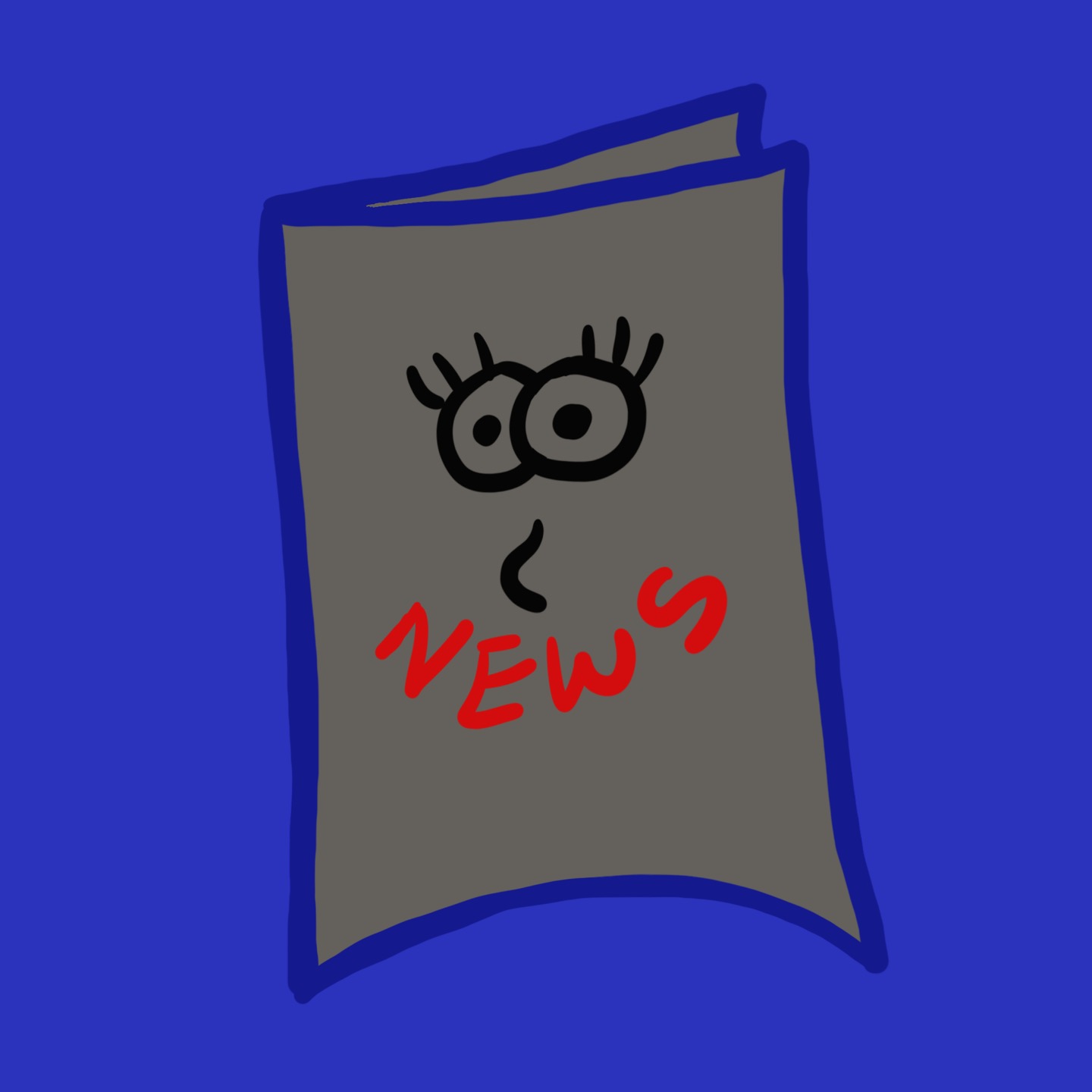| 일 | 월 | 화 | 수 | 목 | 금 | 토 |
|---|---|---|---|---|---|---|
| 1 | 2 | 3 | 4 | 5 | ||
| 6 | 7 | 8 | 9 | 10 | 11 | 12 |
| 13 | 14 | 15 | 16 | 17 | 18 | 19 |
| 20 | 21 | 22 | 23 | 24 | 25 | 26 |
| 27 | 28 | 29 | 30 |
- MSSQL
- sql user 생성
- oracle role 삭제
- SQL Server
- partition_options=merge
- oracle account_status expired
- oracle datapump
- Oracle Database
- oracleasm
- oracle pdb
- oracle supplemental
- oracle awr
- oracle 파티션 datapump
- ora-28002: the password will expire within 7 days
- oracle 테스트 데이터
- oracle SCN
- oracle tde
- 오라클
- ora-00439: feature not enabled: partitioning
- oracle
- mssql database 삭제
- SSMS
- oracle install
- oracle dba_profile password_life_time
- oracle system lock
- ora-39083 ora-00439
- create role
- ORA-00020
- supplemental log 활성화
- Oracle RAC
- Today
- Total
신문지한장
ORA-00020: maximum number of processes (500) exceeded ORA-20 errors will not be written to the alert log for the next minute. Please look at trace files to see all the ORA-20 errors. 1. 프로세스 수 증가ALTER SYSTEM SET processes = 1000 SCOPE=SPFILE; 2. 현재 세션 killselect 'alter system kill session ' || ''''|| sid || '' || ',' || ''|| serial# || '''' ||';' from v$session;-- 특정 sid만 삭제 할 경우select 'ALTER..
ORA-00020: maximum number of processes (500) exceededORA-20 errors will not be written to the alert log for the ORA-20 errors. 원인 : 접속할 수 있는 프로세스의 수가 초과해서 생긴 오류 또는 프로그램에서 DB connect후 close를 해주지 않아서 오라클 프로세서의 수가 설정치를 초과한 경우 해결 방법 : 프로세스 수를 늘려 오류 해결SLQ> select count(*) from v$process;SQL> alter system set processes=200 scope=spfile; 참고 쿼리 : 현재 사용중인 세션 갯수 확인Show parameter processselect * from v$res..