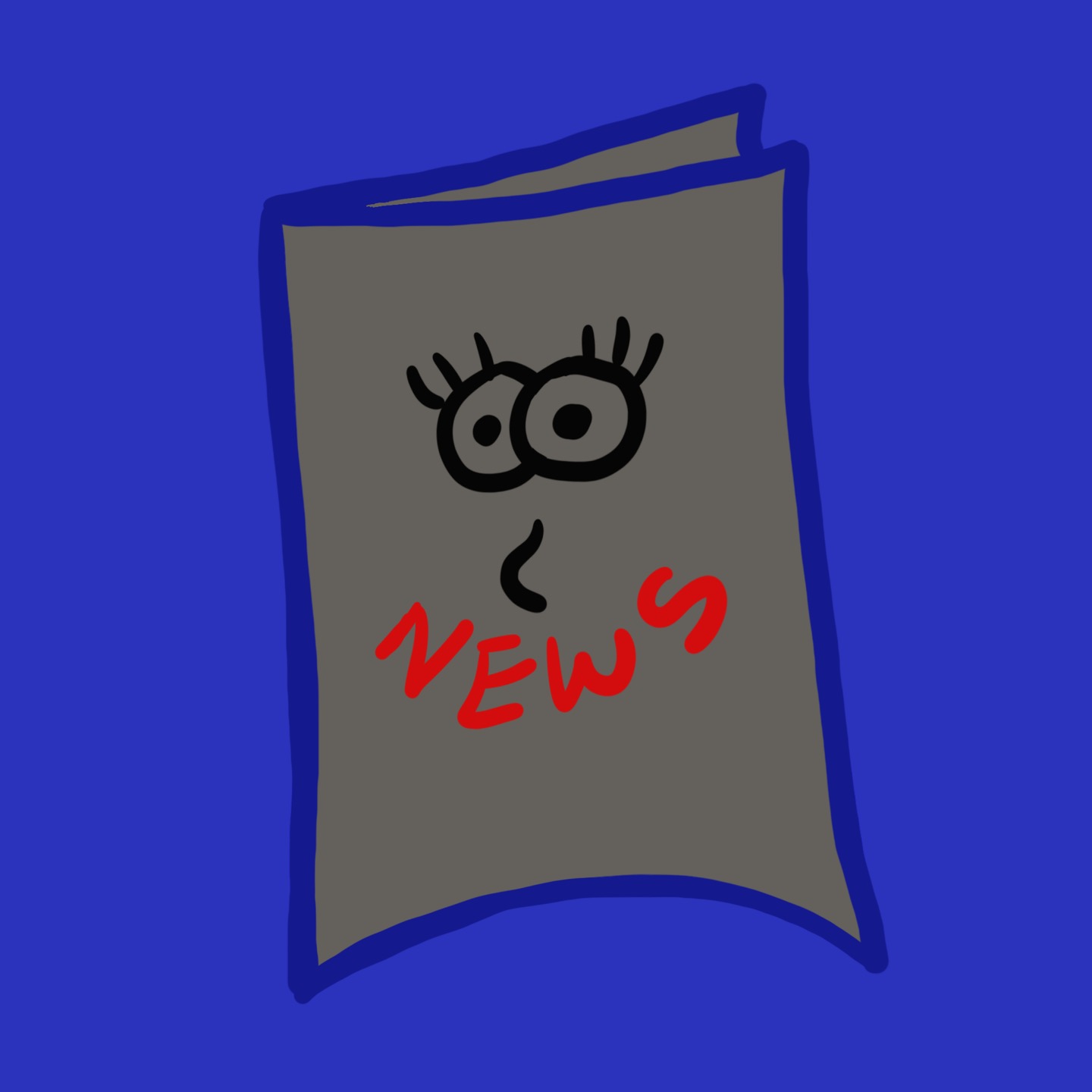| 일 | 월 | 화 | 수 | 목 | 금 | 토 |
|---|---|---|---|---|---|---|
| 1 | 2 | 3 | 4 | 5 | ||
| 6 | 7 | 8 | 9 | 10 | 11 | 12 |
| 13 | 14 | 15 | 16 | 17 | 18 | 19 |
| 20 | 21 | 22 | 23 | 24 | 25 | 26 |
| 27 | 28 | 29 | 30 |
- Oracle Database
- oracle tde
- partition_options=merge
- ora-28002: the password will expire within 7 days
- supplemental log 활성화
- oracle dba_profile password_life_time
- ORA-00020
- MSSQL
- oracle account_status expired
- ora-39083 ora-00439
- oracle 테스트 데이터
- ora-00439: feature not enabled: partitioning
- oracle 파티션 datapump
- oracle SCN
- oracle datapump
- oracleasm
- oracle system lock
- SQL Server
- oracle pdb
- create role
- oracle install
- oracle role 삭제
- oracle
- sql user 생성
- SSMS
- oracle supplemental
- mssql database 삭제
- Oracle RAC
- 오라클
- oracle awr
- Today
- Total
신문지한장
OS : CentOS 7.9 (64bit)DB : Oracle Database 19c ( Release - 19.18.0.0 ) scan ip를 1번 노드에서 2번으로 변경할 경우srvctl relocate scan_listener -scannumber ordinal_number [-node node_name]ex) # srvctl relocate scan_listener -scannumber 1-node ejdbtest1
OS : CentOS 7.9 (64bit)DB : Oracle Database 19c ( Release - 19.18.0.0 ) 1. crs 리소스 추가[root]oradb1:/root> :appvipcfg create -network=1 -ip=192.168.0.108 -vipname=oradb1-vip2 -user=rootUsing configuration parameter file: /oracle/app/19c/grid/crs/install/crsconfig_paramsThe log of current session can be found at: 2. crs 확인[root]oradb1:/root> :crsctl stat res -t--------------------------------------..
 [Tech] oracle rac 설치 시 디스크 상태 member일 경우
[Tech] oracle rac 설치 시 디스크 상태 member일 경우
원인 : 재설치 하여 디스크 상태가 memeber로 뜸해결 방법 : 디스크 헤더 삭제 후 설치 dd if=/dev/zero of=/dev/mapper/mpathddd if=/dev/zero of=/dev/mapper/mpathedd if=/dev/zero of=/dev/mapper/mpathc 위 명령어 친 후 오라클 홈 삭제 또는 재설치 명령어를 안쳐도 됨즉, 다시 디스크 경로 인식 후 설치 진행
1. OCR 백업$ ocrconfig -manualbackup 2. OCR 백업확인$ ocrconfig -showbackupejdbtest1 2023/01/31 10:31:00 +SYSTEM:/ejdbte-cls/OCRBACKUP/backup00.ocr.258.1127557853 814682967ejdbtest1 2023/01/31 06:30:52 +SYSTEM:/ejdbte-cls/OCRBACKUP/backup01.ocr.264.1127543447 814682967ejdbtest1 2023/01/31 02:30:44 +SYSTEM:/ejdbte-cls/OCRBACKUP/backup02.ocr.262.1127529039 814682967e..
OS : CentOS7.9 (64bit), Rocky Linux 8.8 (64bit) 등 1. 연결된 디스크 확인[root@ejsedb1 ~]# fdisk -l 2. 디스크별 ID 검색[root@ejsedb1 ~]# /usr/lib/udev/scsi_id --whitelisted --replace-whitespace --device=/dev/sdb14f504e46494c45526b32515274452d6d7063502d6a463553[root@ejsedb1 ~]# /usr/lib/udev/scsi_id --whitelisted --replace-whitespace --device=/dev/sdc14f504e46494c45524a62503633732d4b6d31692d5662314d[root@ejsedb..