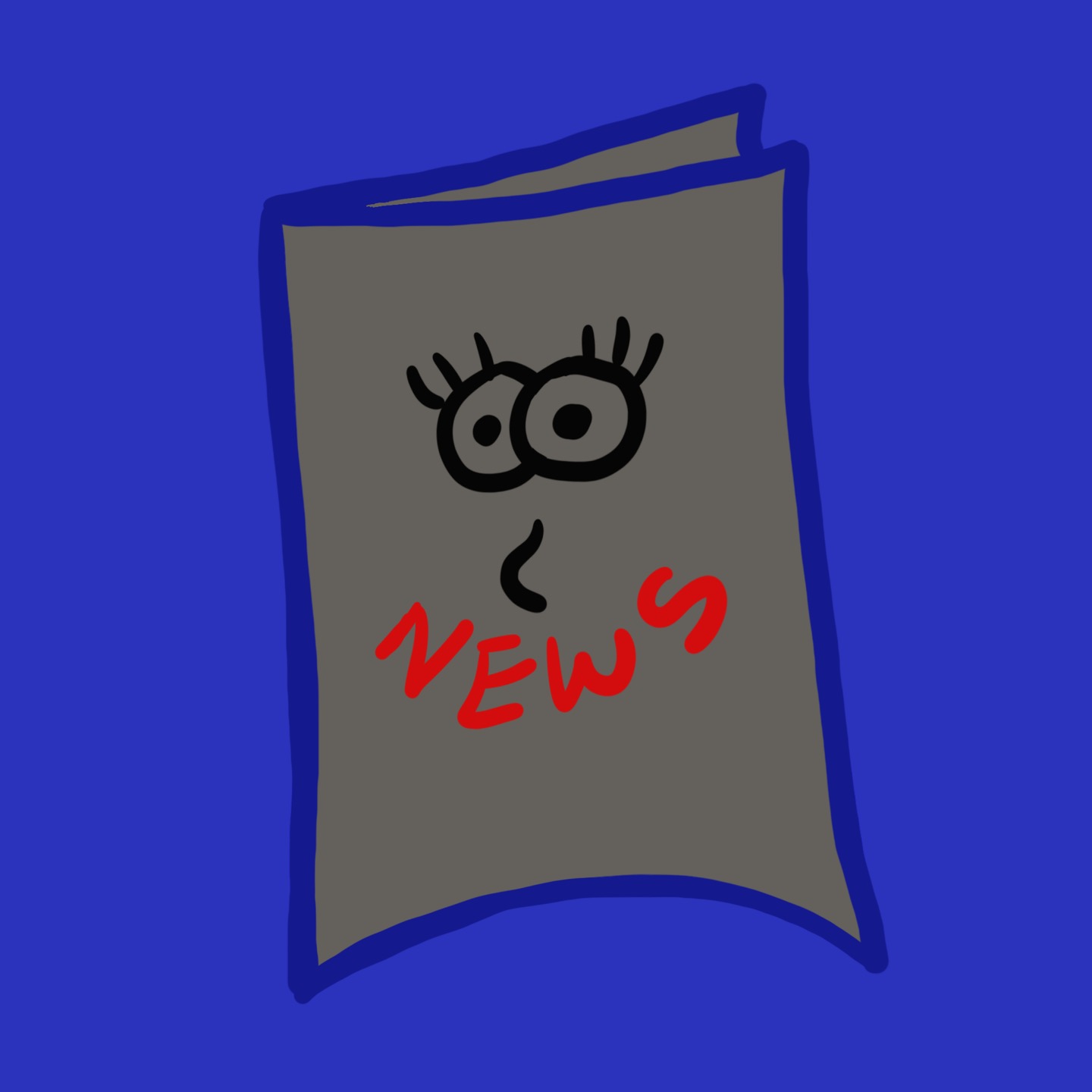| 일 | 월 | 화 | 수 | 목 | 금 | 토 |
|---|---|---|---|---|---|---|
| 1 | 2 | |||||
| 3 | 4 | 5 | 6 | 7 | 8 | 9 |
| 10 | 11 | 12 | 13 | 14 | 15 | 16 |
| 17 | 18 | 19 | 20 | 21 | 22 | 23 |
| 24 | 25 | 26 | 27 | 28 | 29 | 30 |
| 31 |
- SSMS
- Oracle RAC
- oracleasm
- MSSQL
- oracle awr
- oracle hugepage
- mssql database 삭제
- window pscp
- ora-39083 ora-00439
- oracle sqlnet.ora
- oracle dba_profile password_life_time
- SQL Server
- oracle client install
- oracle
- oracle tde
- oracle pdb
- oracle client 설치
- window에서 linux로 scp 하는 방법
- TWO_TASK
- ora-28040: no matching authentication protocol
- ORA-00020
- Oracle Database
- ora-28002: the password will expire within 7 days
- sqlnet.allowed_logon_version_server=8
- oracle SCN
- oracle install
- window scp
- oracle client 환경변수
- 오라클
- sqlnet.allowed_logon_version_client=8
- Today
- Total
신문지한장
(1) 12c 이상일 경우SELECT COUNT(*) AS user_countFROM dba_usersWHERE ORACLE_MAINTAINED = 'N' and username NOT IN ( 'SYS', 'SYSTEM', 'OUTLN', 'APEX_PUBLIC_USER', 'DBSNMP', 'APPQOSSYS', 'AUDSYS', 'DIP', 'ORACLE_OCM', 'XS$NULL', 'SI_INFORMTN_SCHEMA', 'REMOTE_SCHEDULER_AGENT', 'SYSBACKUP', 'SYSDG', 'SYSKM', 'ANONYMOUS', 'APEX_030200', 'CTXSYS', 'XDB', 'ORDDATA', 'ORDPLUGINS', 'ORDSYS', 'SYSMAN', 'MDSY..
💡 테스트 테이블 데이터 예시11g에 있는 test DEPT, EMP 테이블을 생성하고 데이터 넣은 sql CREATE TABLE DEPT (DEPTNO number(10), DNAME VARCHAR2(14), LOC VARCHAR2(13) );INSERT INTO DEPT VALUES (10, 'ACCOUNTING', 'NEW YORK');INSERT INTO DEPT VALUES (20, 'RESEARCH', 'DALLAS');INSERT INTO DEPT VALUES (30, 'SALES', 'CHICAGO');INSERT INTO DEPT VALUES (40, 'OPERATIONS', 'BOSTON');CREATE TABLE EMP ( EMPNO ..
 Oracle 서플리멘탈 로깅(Supplemental Logging) 완전 정리 – PK vs ALL 차이와 설정법
Oracle 서플리멘탈 로깅(Supplemental Logging) 완전 정리 – PK vs ALL 차이와 설정법
💡 Supplemental logging 옵션 오라클 본연의 Redo Log는 DML이 발생하는 경우 오직 변경된 컬럼의 데이터에 대해서만 Undo(변경 전 데이터)와 Redo(변경 후 데이터) 정보를 남긴다.(=Physiological Logging) 반면, Supplemental Logging은 DML 발생시 리두 로그에 추가적인 데이터를 남긴다. 리두 로그는 기본적으로 Instance Recovery 혹은 Media Recovery를 위해서 사용한다.● Disable : redo log에 변경된 컬럼 정보만 기록함 (default)● Enable : 하나의 컬럼이 변경되더라도 전체 row의 정보를 모두 redo log에 저장 * enable일 경우 redo log의 양이 커짐 Supplement..
OS : CentOS 7.9 DB : Oracle Database 19c(19.23.0) 1. connect, resource 권한 부여SQL> grant connect, resource to testuser; * 12c 부터 적용되는 quotaSQL> alter user testuser quota unlimited on USERS;SQL> grant unlimited tablespace to testuser; 2. connect, resource 권한 회수SQL> revoke connect,resource from testuser; 3. 사용자 권한(role) 확인SQL> select * from dba_sys_privs where grantee='testuser'; 4. 어떤 사용자가 어떤 Role ..
OS : CentOS 7.9 DB : Oracle Database 19c(19.23.0) 1. user 계정 생성SQL> create user testuser identified by 1234default tablespace testtbs // default tablespace 지정하는 부분temporary tablespace temp // temporary tablespace 지정하는 부분quota unlimited on testtbs // 할당량 지정 : 무제한quota 0m on system; // system tablespace 사용 못하게 지정 2. user default tablespace, temporary_tablespace 정보 확인SQL> select username,account_st..