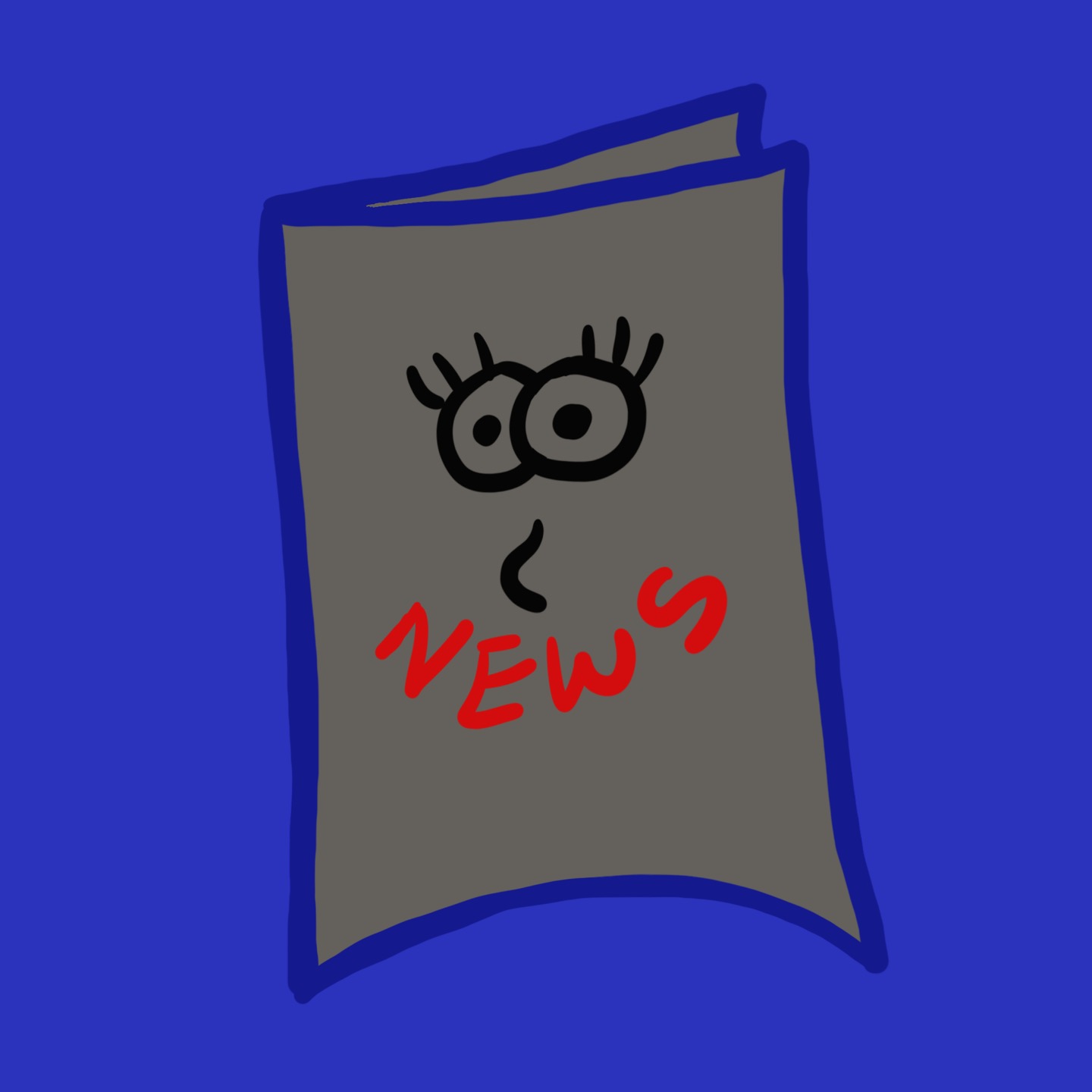| 일 | 월 | 화 | 수 | 목 | 금 | 토 |
|---|---|---|---|---|---|---|
| 1 | 2 | 3 | 4 | 5 | ||
| 6 | 7 | 8 | 9 | 10 | 11 | 12 |
| 13 | 14 | 15 | 16 | 17 | 18 | 19 |
| 20 | 21 | 22 | 23 | 24 | 25 | 26 |
| 27 | 28 | 29 | 30 | 31 |
- ora-39083 ora-00439
- oracle install
- oracle system lock
- supplemental log 활성화
- Oracle Database
- MSSQL
- sqlnet.allowed_logon_version_server=8
- oracleasm
- Oracle RAC
- SSMS
- 오라클
- ORA-00020
- oracle supplemental
- oracle
- sqlnet.allowed_logon_version_client=8
- SQL Server
- ora-00439: feature not enabled: partitioning
- oracle 테스트 데이터
- ora-28002: the password will expire within 7 days
- oracle tde
- partition_options=merge
- oracle hugepage
- oracle sqlnet.ora
- oracle pdb
- oracle dba_profile password_life_time
- ora-28040: no matching authentication protocol
- oracle SCN
- mssql database 삭제
- oracle account_status expired
- oracle awr
- Today
- Total
신문지한장
 [Install] oracle Enterprise Manager cloud control 13c install (GUI)
[Install] oracle Enterprise Manager cloud control 13c install (GUI)
OS : CentOS7.9 (64bit)DB : Oracle Enterprise Manager Cloud Control 13c ( Release - 13.5 ) [ install file 위치 ] https://www.oracle.com/enterprise-manager/downloads/linux-x86-64-13c-rel5-downloads.html Oracle Enterprise Manager Downloads for Linux x86-64Oracle Enterprise Manager Downloads for Linux x86-64 Oracle Enterprise Manager Cloud Control 13c Release 5 (13.5.0.0.0) for Linux x86-64 Download t..
 [Install] oracle 12c install on Centos7.9
[Install] oracle 12c install on Centos7.9
OS : CentOS7.9 (64bit)DB : Oracle Database 12c ( Release - 12.2 ) 1. OS 설정1-1. 설치 환경 점검설치 계정 : oracle소속 그룹 : dba홈 디렉토리 : /home/oracle$ORACLE_BASE : /oracle/app/oracle$ORACLE_HOME : $ORACLE_BASE/product/12.2.0 1-2. Linux CentOS 7 패키지 설치안내OS 설치 시 패키지 선택 부분의 ‘**호환성 라이브러리’**를 선택하여 전체 선택한다.OS 설치 후 추가적으로 패키지를 설치한다[root@DBTEST ~]# java -version[root@DBTEST ~]# yum -y install compat-libstdc++-33.x86_64..
 [Install] oracle 19c install on Centos7.9
[Install] oracle 19c install on Centos7.9
OS : CentOS7.9 (64bit)DB : Oracle Database 19c ( Release - 19.3 )1. OS 설정1-1. 패키지 설치# yum install -y bc binutils compat-libcap1 compat-libstdc++-33 elfutils-libelf elfutils-libelf-devel fontconfig-devel glibc glibc-devel ksh libaio libaio-devel libX11 libXau libXi libXtst libXrender libXrender-devel libgcc libstdc++ libstdc++-devel libxcb make smartmontools sysstat unzip1-2. 커널 파라미터 설정# vi /etc/..