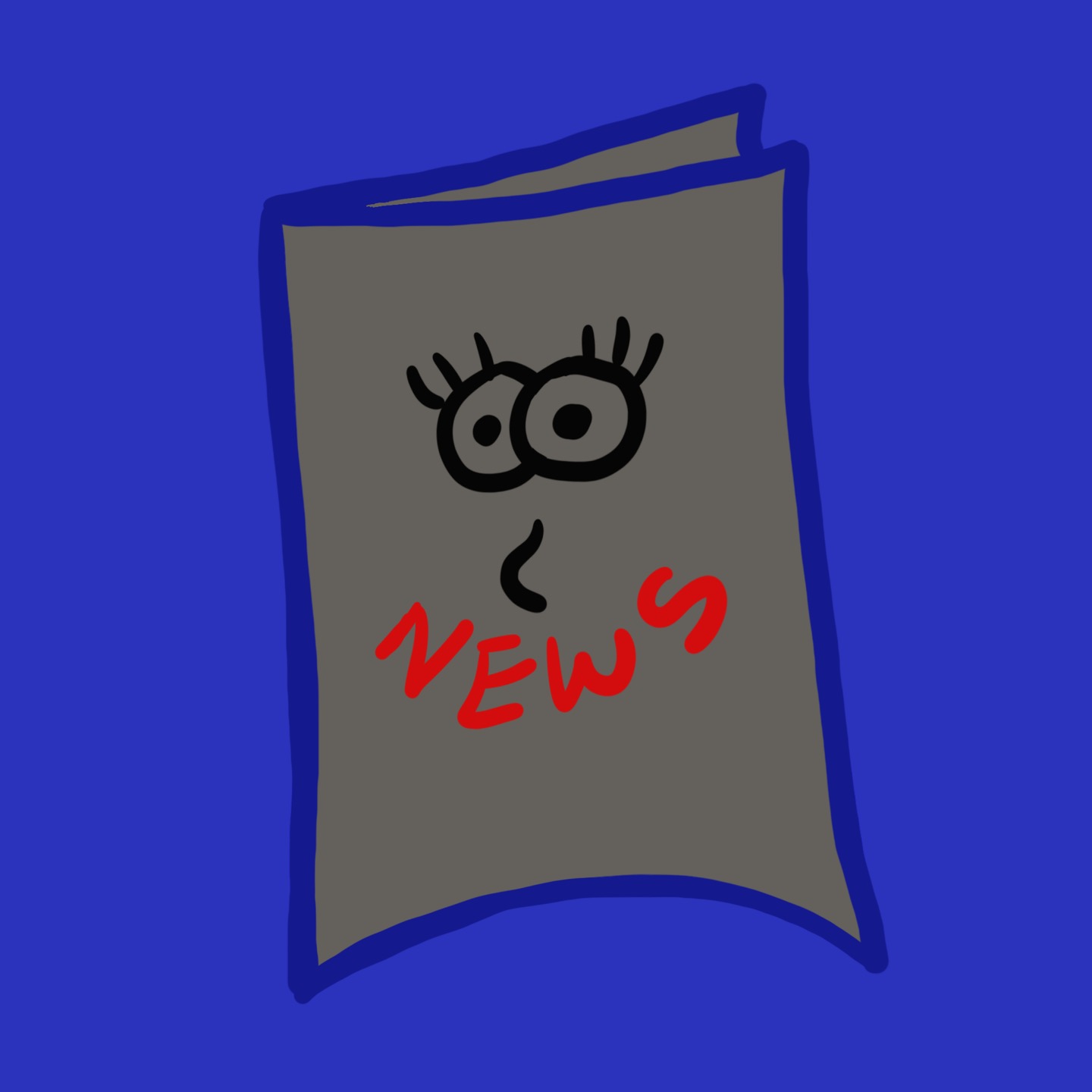| 일 | 월 | 화 | 수 | 목 | 금 | 토 |
|---|---|---|---|---|---|---|
| 1 | 2 | 3 | 4 | 5 | ||
| 6 | 7 | 8 | 9 | 10 | 11 | 12 |
| 13 | 14 | 15 | 16 | 17 | 18 | 19 |
| 20 | 21 | 22 | 23 | 24 | 25 | 26 |
| 27 | 28 | 29 | 30 | 31 |
Tags
- oracle dba_profile password_life_time
- oracle SCN
- window pscp
- Oracle RAC
- sqlnet.allowed_logon_version_client=8
- oracle install
- 오라클
- ora-28040: no matching authentication protocol
- mssql database 삭제
- oracle sqlnet.ora
- window scp
- oracle hugepage
- SQL Server
- oracle tde
- sqlnet.allowed_logon_version_server=8
- oracle
- SSMS
- TWO_TASK
- oracle client 설치
- MSSQL
- ora-28002: the password will expire within 7 days
- oracle awr
- oracle client 환경변수
- window에서 linux로 scp 하는 방법
- oracle pdb
- oracle client install
- Oracle Database
- ora-39083 ora-00439
- ORA-00020
- oracleasm
Archives
- Today
- Total
신문지한장
[Tech] oracle client TWO_TASK 환경변수
💡 TWO_TASK는 Oracle 클라이언트의 환경변수 이 변수가 설정되어 있으면 sqlplus, rman, expdp 등에서 접속할 때 명시적으로 Net 서비스명을 쓰지 않아도 자동으로 해당 서비스로 연결됨 예시1. 환경 변수 설정export TWO_TASK=PRODDB 2. 접속 명령어sqlplus scott/tigerClient에서 DB로 접속할 경우 위처럼 단순하게 접속 명령어를 입력해도 scott/tiger@PRODDB로 해석되어 접속해야함즉, @PRODDB를 생략할 수 있음 언제쓰면 좋은가 ?반복적으로 동일한 원격 DB에 접속할 일이 많을 때스크립트나 자동화 작업에서 DB 서비스명을 명시적으로 쓰기 싫을 때보안상 접속 정보를 최대한 단순하게 숨기고 싶을 때 관련 주의사항TWO_TASK가 ..
Oracle/Tech
2025. 7. 24. 15:27