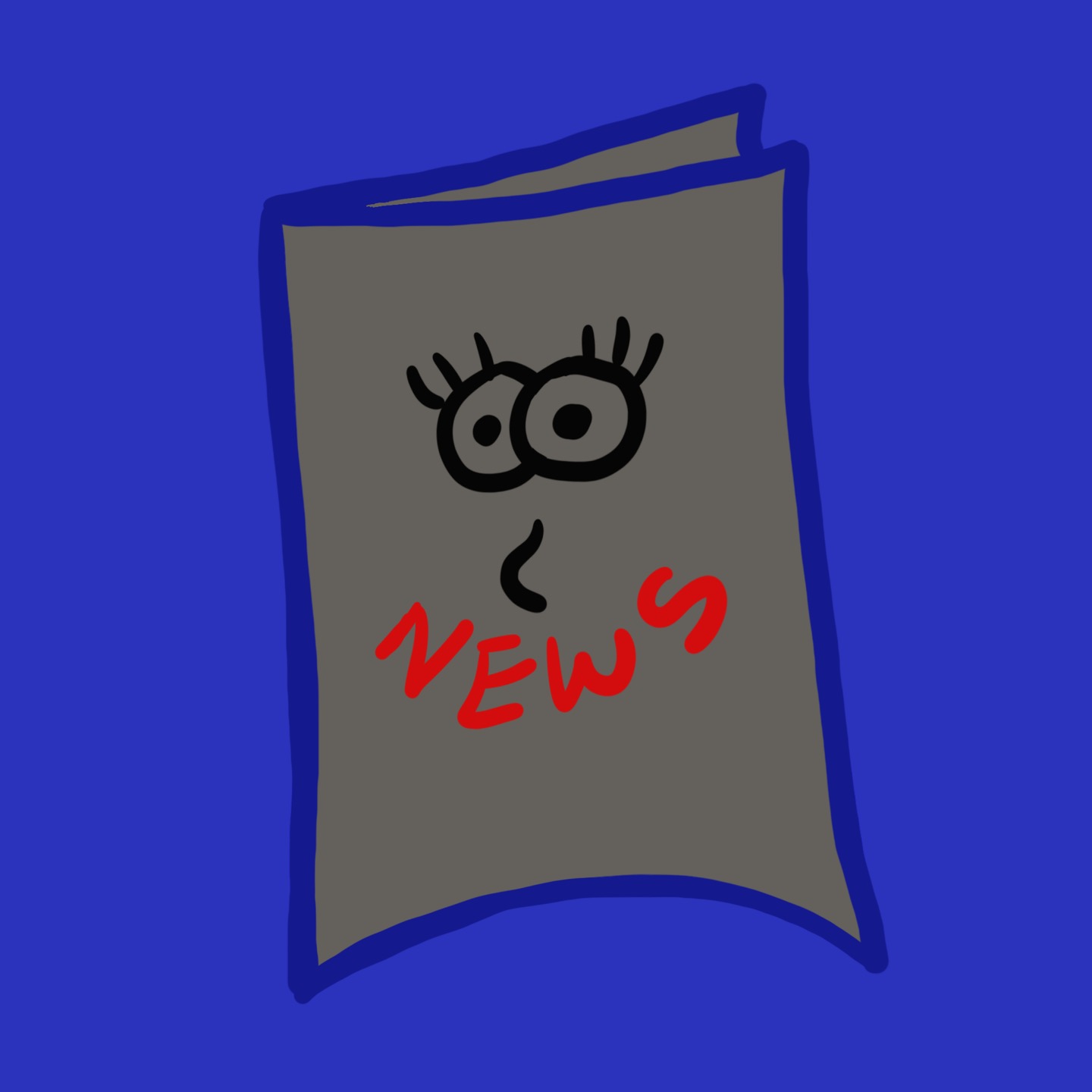| 일 | 월 | 화 | 수 | 목 | 금 | 토 |
|---|---|---|---|---|---|---|
| 1 | 2 | 3 | 4 | 5 | ||
| 6 | 7 | 8 | 9 | 10 | 11 | 12 |
| 13 | 14 | 15 | 16 | 17 | 18 | 19 |
| 20 | 21 | 22 | 23 | 24 | 25 | 26 |
| 27 | 28 | 29 | 30 | 31 |
- Oracle Database
- ora-28040: no matching authentication protocol
- oracleasm
- oracle hugepage
- oracle pdb
- oracle install
- oracle 테스트 데이터
- ora-28002: the password will expire within 7 days
- Oracle RAC
- oracle sqlnet.ora
- 오라클
- oracle system lock
- oracle awr
- sqlnet.allowed_logon_version_client=8
- oracle SCN
- ora-39083 ora-00439
- oracle tde
- sqlnet.allowed_logon_version_server=8
- MSSQL
- ora-00439: feature not enabled: partitioning
- ORA-00020
- SQL Server
- oracle account_status expired
- SSMS
- oracle
- oracle dba_profile password_life_time
- oracle supplemental
- partition_options=merge
- mssql database 삭제
- supplemental log 활성화
- Today
- Total
신문지한장
OS : CentOS 7.9 (64bit)DB : Oracle Database 19c ( Release - 19.18.0.0 ) Error MesseagesTEST@SYS> EXEC DBMS_WORKLOAD_REPOSITORY.MODIFY_SNAPSHOT_SETTINGS(RETENTION=>60*24*7,INTERVAL=>60);BEGIN DBMS_WORKLOAD_REPOSITORY.MODIFY_SNAPSHOT_SETTINGS(RETENTION=>60*24*7,INTERVAL=>60); END;*ERROR at line 1:ORA-13541: system moving window baseline size (691200) greater than retention (604800)ORA-06512: at "S..
 [B&R] oracle parameter file 손실
[B&R] oracle parameter file 손실
OS : CentOS7.9 (64bit) DB : Oracle Database 11g ( Release - 11.2.0.4 ) 현재 parameter file 확인하기 show parameter spfile * 해당 경로 spfile, pfile 물리적 파일 모두 삭제 ex) rm spfileorcl19.ora $ORACLE_BASE/admin/SID/pfile에 만들어져있는 원본확인 * 이 파일은 DB 최초에 생성했던 초기값으로 운영하면서 변경된 값은 반영되어 있지 않음 해당 파일 복사 후 DB 기동 cp init.ora.9192023124924 /oracle/app/oracle/product/11.2.0.4/dbs/initorcl11.ora sqlplus "/as sysdba" startup
 [Tech] oracle undo tablespace 관리 ( 생성, 삭제 )
[Tech] oracle undo tablespace 관리 ( 생성, 삭제 )
OS : CentOS7.9 (64bit) DB : Oracle Database 19c ( Release - 19.21.0 ) 1. undo tablespace 조회 show parameter undo 2. undo tablespace 생성 create undo tablespace undo02 datafile '/oracle/app/oracle/oradata/ORCL19/undo02.dbf' size 100m; 3. undo tablespace 변경 alter system set undo_tablespace=UNDO02; 4. undo tablespace 삭제 * undo_tablespace 변경 후 삭제 가능함 drop tablespace UNDOTBS1;
OS : CentOS7.9 (64bit) DB : Oracle Database 11g ( Release - 11.2.0.4 ) [모든 버전 적용] 1. tablespace 생성 추출문 * none OMF 1-1. none OMF (none TDE) - alter set line 200 pages 1000 col info for a110 SELECT case when rank = 1 then ' create tablespace ' || tablespace_name || ' datafile ''' || file_name || ''' size '|| round(bytes/1024/1024,0) || 'm' else ' alter tablespace ' || tablespace_name || ' add data..
OS : CentOS7.9 (64bit)DB : Oracle Database 19c ( Release - 19.21 ) 1. logfile 그룹 추가(1) group 4 추가SYS@orcl19>alter database add logfile group 4 2 '/oracle/app/oracle/oradata/ORCL19/redo04.log' size 100m;Database altered. (2) 추가된 그룹 확인SYS@orcl19> set line 200col group# for 99999col mb for 99999col member for a40col seq# for 99999col status for a8col arc for a5select a.group#, a.member, b.bytes/..