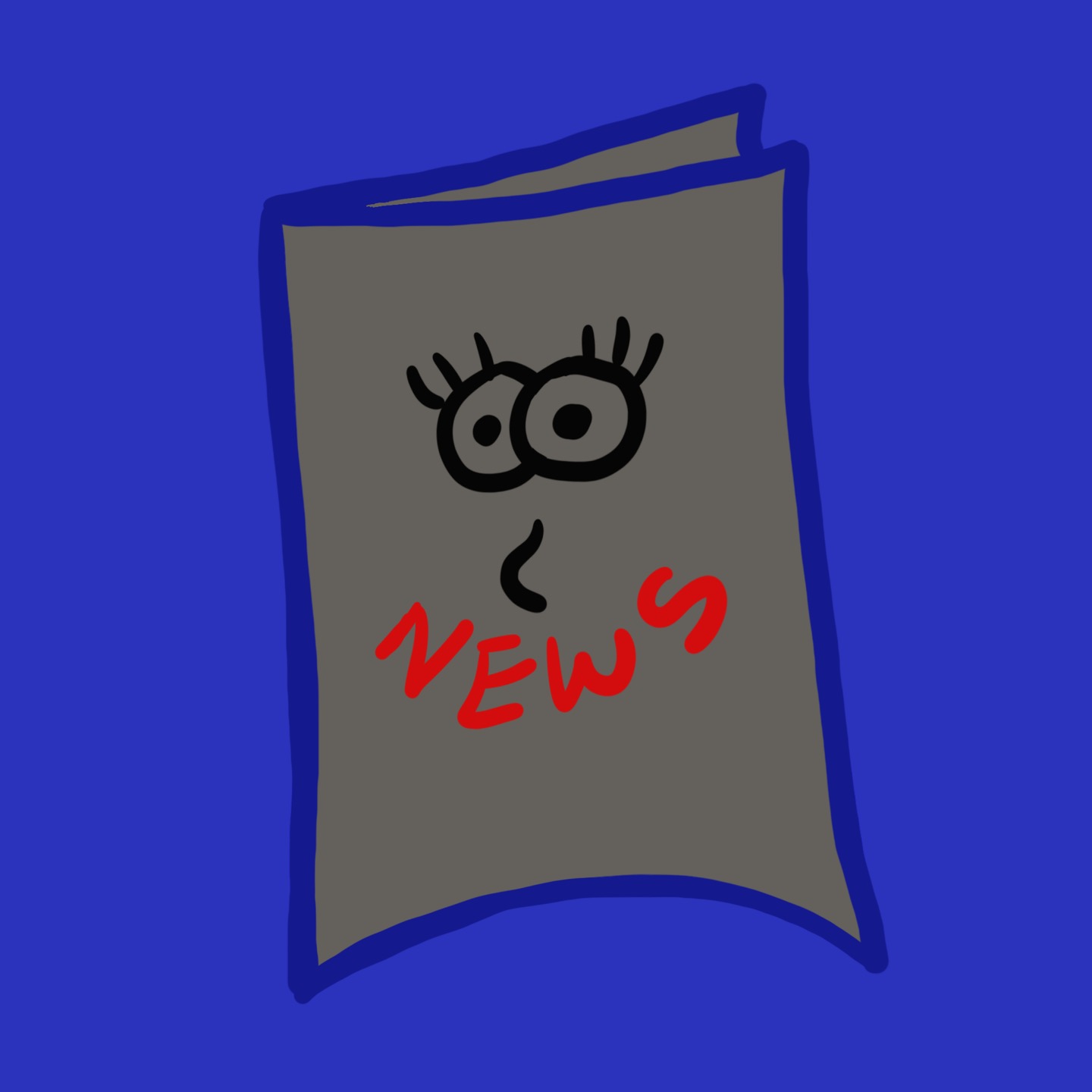| 일 | 월 | 화 | 수 | 목 | 금 | 토 |
|---|---|---|---|---|---|---|
| 1 | 2 | 3 | 4 | 5 | ||
| 6 | 7 | 8 | 9 | 10 | 11 | 12 |
| 13 | 14 | 15 | 16 | 17 | 18 | 19 |
| 20 | 21 | 22 | 23 | 24 | 25 | 26 |
| 27 | 28 | 29 | 30 | 31 |
- ora-28002: the password will expire within 7 days
- MSSQL
- supplemental log 활성화
- mssql database 삭제
- oracle account_status expired
- Oracle RAC
- ORA-00020
- sqlnet.allowed_logon_version_server=8
- oracle hugepage
- oracle pdb
- SSMS
- ora-28040: no matching authentication protocol
- sqlnet.allowed_logon_version_client=8
- ora-39083 ora-00439
- window scp
- oracle tde
- oracle dba_profile password_life_time
- oracle sqlnet.ora
- oracle install
- 오라클
- oracle 테스트 데이터
- oracle system lock
- SQL Server
- window에서 linux로 scp 하는 방법
- oracle
- oracle awr
- oracle SCN
- window pscp
- oracleasm
- Oracle Database
- Today
- Total
신문지한장
1. ps -ef | grep LOCAL=NO(1) 로컬이 아닌 연결, 즉 네트워크 연결(2) 리스너가 서버에 연결하며 클라이언트 수신시를 통해 클라리언트 응용 프로그램은 서버에 요청을 보냄(3) tnsnames.ora로 구성된 클라이언트 리스너를 설정해야함(4) 리스너 사용하여 연결 2. ps -ef | grep LOCAL=YES(1) 로컬연결, 수신 대기하지 않으며 로컬 sqlplus는 서비스의 경우 수신기가 시작되지 않거나 데이터베이스에 연결할 수 있음(2) 리스너 사용하지 않고 연결 3. shutdown immediate 후 정상 종료가 안되는 상황DB 에서 먼저 kill 시킨 후 프로세스 확인 프로세스 PID값을 확인 후 DB에서 조회SQL> SELECT S.SID, S.SERIAL#, P.SP..
 [Tech] oracle 버전별 특징 및 Patch
[Tech] oracle 버전별 특징 및 Patch
Version 9i10g(grid)11g12c(cloud)19c21cRAC기능 도입-----Multitenantxxx기능 도입--block chainxxxxx기능 도입9i* 안전한 인터넷 플랫폼 제공* 8->9 버전으로 향상되면서 서버 정지/재부팅 과정 없이 메모리 풀의 크기를 조절할 수 있는 기능 제공* DB에 직접 표준 XML문서를 저장할 수 있도록 해주는 기능 제공* 편리하게 데이터를 분할하는 List Partitioning 기능 제공* RAC 기능 도입RAC : Real Application Clusters클러스터 기술의 일종으로, 오라클사가 개발한 클러스터링 및 고가용성을 위한 옵션데이터베이스 서버의 장애를 대비하여 서버를 2대 이상으로 설치하는 것. 10g* 오라클의 인터넷에서 그리드로 서비..
[test11]dbtest:/oracle/app/oracle/product/11.2.0.4/sqlplus/admin> :vi glogin.sql -- -- Copyright (c) 1988, 2011, Oracle and/or its affiliates. -- All rights reserved. -- -- NAME -- glogin.sql -- -- DESCRIPTION -- SQL*Plus global login "site profile" file -- -- Add any SQL*Plus commands here that are to be executed when a -- user starts SQL*Plus, or uses the SQL*Plus CONNECT command. -- -- USAGE ..
 [Install] oracle 12c install on Centos7.9
[Install] oracle 12c install on Centos7.9
OS : CentOS7.9 (64bit)DB : Oracle Database 12c ( Release - 12.2 ) 1. OS 설정1-1. 설치 환경 점검설치 계정 : oracle소속 그룹 : dba홈 디렉토리 : /home/oracle$ORACLE_BASE : /oracle/app/oracle$ORACLE_HOME : $ORACLE_BASE/product/12.2.0 1-2. Linux CentOS 7 패키지 설치안내OS 설치 시 패키지 선택 부분의 ‘**호환성 라이브러리’**를 선택하여 전체 선택한다.OS 설치 후 추가적으로 패키지를 설치한다[root@DBTEST ~]# java -version[root@DBTEST ~]# yum -y install compat-libstdc++-33.x86_64..
 [B&R] oracle parameter file 손실
[B&R] oracle parameter file 손실
OS : CentOS7.9 (64bit) DB : Oracle Database 11g ( Release - 11.2.0.4 ) 현재 parameter file 확인하기 show parameter spfile * 해당 경로 spfile, pfile 물리적 파일 모두 삭제 ex) rm spfileorcl19.ora $ORACLE_BASE/admin/SID/pfile에 만들어져있는 원본확인 * 이 파일은 DB 최초에 생성했던 초기값으로 운영하면서 변경된 값은 반영되어 있지 않음 해당 파일 복사 후 DB 기동 cp init.ora.9192023124924 /oracle/app/oracle/product/11.2.0.4/dbs/initorcl11.ora sqlplus "/as sysdba" startup