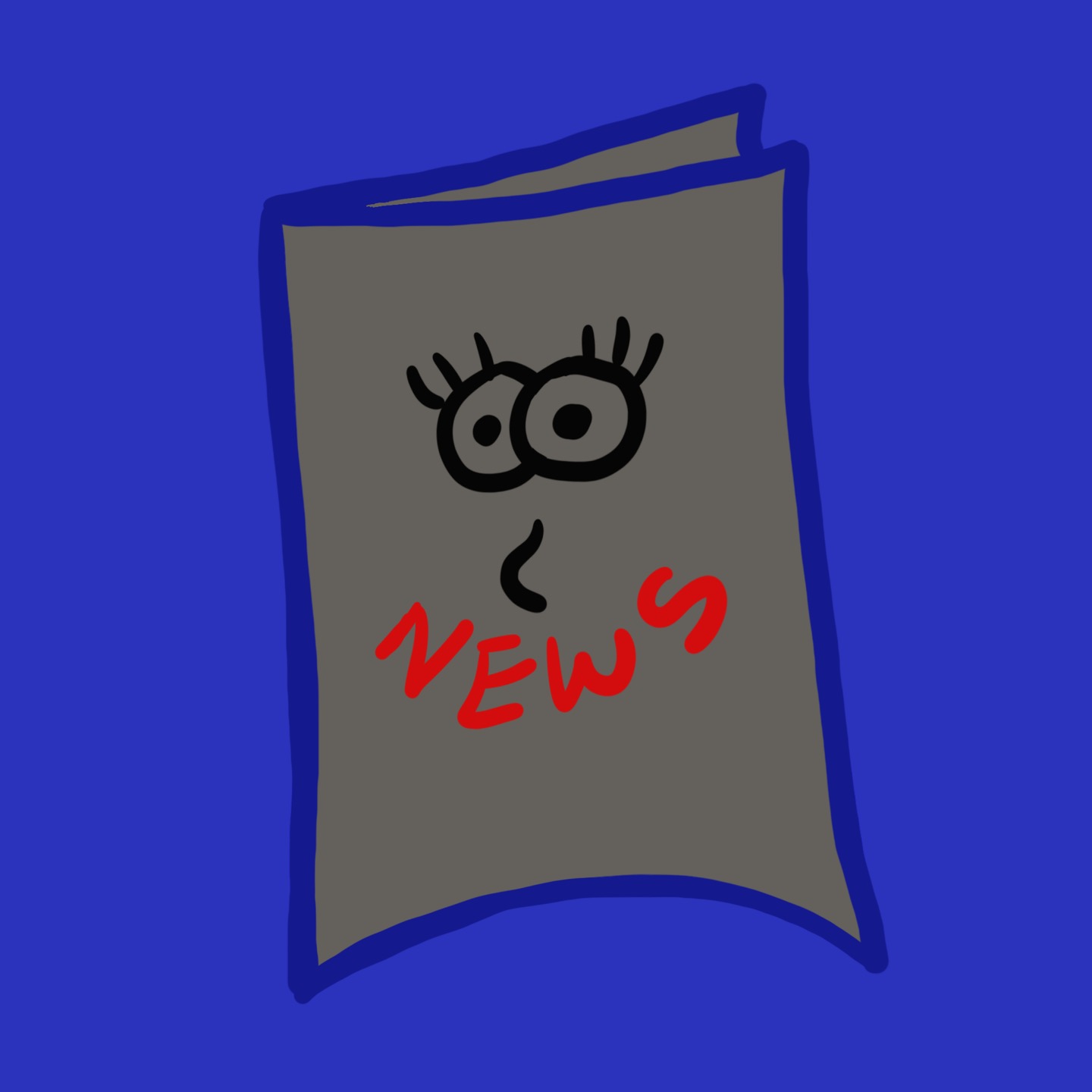| 일 | 월 | 화 | 수 | 목 | 금 | 토 |
|---|---|---|---|---|---|---|
| 1 | 2 | 3 | 4 | 5 | ||
| 6 | 7 | 8 | 9 | 10 | 11 | 12 |
| 13 | 14 | 15 | 16 | 17 | 18 | 19 |
| 20 | 21 | 22 | 23 | 24 | 25 | 26 |
| 27 | 28 | 29 | 30 | 31 |
- oracle sqlnet.ora
- oracle SCN
- window에서 linux로 scp 하는 방법
- mssql database 삭제
- ORA-00020
- oracle install
- supplemental log 활성화
- window scp
- oracleasm
- Oracle RAC
- oracle awr
- oracle 테스트 데이터
- oracle system lock
- 오라클
- SSMS
- oracle tde
- oracle
- oracle hugepage
- oracle pdb
- oracle dba_profile password_life_time
- ora-39083 ora-00439
- ora-28002: the password will expire within 7 days
- SQL Server
- window pscp
- sqlnet.allowed_logon_version_client=8
- ora-28040: no matching authentication protocol
- sqlnet.allowed_logon_version_server=8
- Oracle Database
- oracle account_status expired
- MSSQL
- Today
- Total
신문지한장
set line 200 col name for a50 col status for a15 select a.file#,a.name,b.status,to_char(b.time,'YYYY-MM-DD:HH24:MI:SS') as time from v$datafile a,v$backup b where a.file#=b.file#; SQL> @hot FILE# NAME STATUS TIME ---------- -------------------------------------------------- --------------- ------------------- 1 /oracle/app/oracle/oradata/CHANGE19/system01.dbf NOT ACTIVE 3 /oracle/app/oracle/orad..
 [SQL] redo log 그룹, 멤버 조회
[SQL] redo log 그룹, 멤버 조회
현재 logfile 그룹, 멤버 조회 set line 200 col group# for 999 col mb for 999 col member for a60 col seq# for 999 col status for a8 col arc for a5 select a.group#, a.member, b.bytes/1024/1024 MB, b.sequence# "SEQ#", b.status, b.archived "ARC" FROM v$logfile a, v$log b where a.group#=b.group# order by 1,2;
 [SQL] Tablespace 및 Datafile 조회
[SQL] Tablespace 및 Datafile 조회
현재 Tablespace 조회 select tablespace_name, status, contents, extent_management, segment_space_management from dba_tablespaces; 현재 Tablespace size 조회 SELECT ddf.tablespace_name "Tablespace Name", ddf.bytes/1024/1024 "Bytes(MB)", (ddf.bytes - dfs.bytes)/1024/1024 "Used(MB)", ROUND(((ddf.bytes - dfs.bytes) / ddf.bytes) * 100, 2) "Percent(%)", dfs.bytes/1024/1024 "Free(MB)", ROUND((1 - ((ddf.bytes - d..
 [SQL] oracle schema 및 tablespace 삭제 추출문
[SQL] oracle schema 및 tablespace 삭제 추출문
OS : CentOS7.9 (64bit) DB : Oracle Database 11g ( Release - 11.2.0.4 ) [모든 버전 적용] 1. schema 삭제 추출문 select 'DROP USER ' || username || ' cascade;' From dba_users where account_status>= 'OPEN' order by created; 2. tablespace 삭제 추출문 select distinct 'DROP TABLESPACE ' || tablespace_name || ' INCLUDING CONTENTS AND DATAFILES;' from dba_data_files where tablespace_name not in ('SYSTEM','SYSAUX','USERS..
OS : CentOS7.9 (64bit) DB : Oracle Database 11g ( Release - 11.2.0.4 ) [모든 버전 적용] 1. tablespace 생성 추출문 * none OMF 1-1. none OMF (none TDE) - alter set line 200 pages 1000 col info for a110 SELECT case when rank = 1 then ' create tablespace ' || tablespace_name || ' datafile ''' || file_name || ''' size '|| round(bytes/1024/1024,0) || 'm' else ' alter tablespace ' || tablespace_name || ' add data..