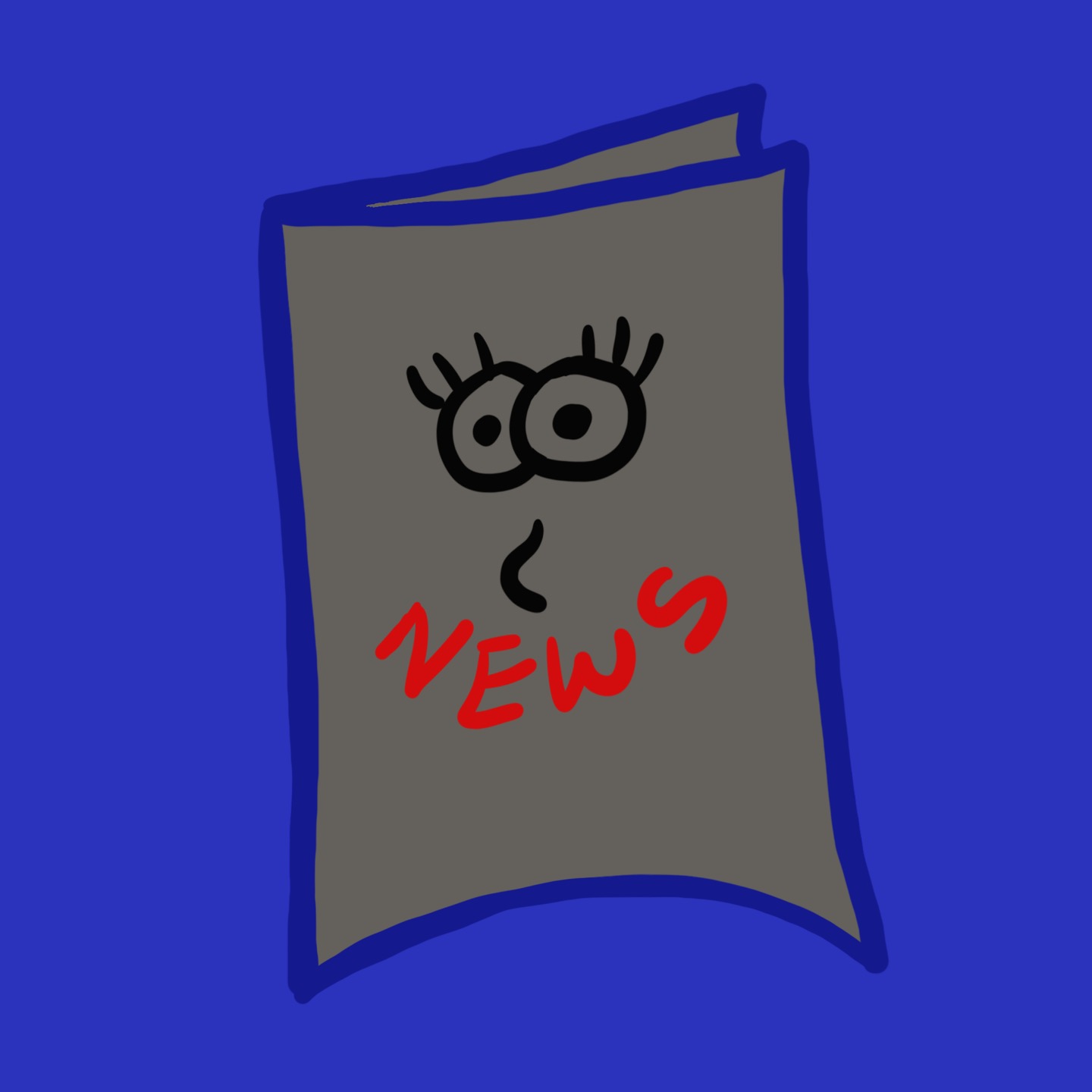| 일 | 월 | 화 | 수 | 목 | 금 | 토 |
|---|---|---|---|---|---|---|
| 1 | 2 | 3 | 4 | 5 | ||
| 6 | 7 | 8 | 9 | 10 | 11 | 12 |
| 13 | 14 | 15 | 16 | 17 | 18 | 19 |
| 20 | 21 | 22 | 23 | 24 | 25 | 26 |
| 27 | 28 | 29 | 30 |
Tags
- oracle datapump
- ora-39083 ora-00439
- ora-00439: feature not enabled: partitioning
- oracleasm
- oracle role 삭제
- oracle account_status expired
- oracle install
- SQL Server
- mssql database 삭제
- sql user 생성
- 오라클
- ORA-00020
- supplemental log 활성화
- oracle supplemental
- oracle
- oracle SCN
- oracle 파티션 datapump
- oracle 테스트 데이터
- partition_options=merge
- oracle awr
- oracle pdb
- Oracle Database
- oracle system lock
- ora-28002: the password will expire within 7 days
- create role
- MSSQL
- SSMS
- Oracle RAC
- oracle dba_profile password_life_time
- oracle tde
Archives
- Today
- Total
신문지한장
[B&R] oracle RMAN 본문
- 사전 작업
mkdir -p /data/backup/rman/
mkdir -p /data/backup/ctlbackup/
chown -R oracle:dba /data
chmod -R 775 /data
- 자동 채널 할당
rman target /
RMAN> configure default device type to disk;
using target database control file instead of recovery catalog
old RMAN configuration parameters:
CONFIGURE DEFAULT DEVICE TYPE TO DISK;
new RMAN configuration parameters:
CONFIGURE DEFAULT DEVICE TYPE TO DISK;
new RMAN configuration parameters are successfully stored
- default device 경로 설정
RMAN> configure channel device type disk
2> format '/data/backup/rman/%U_%T';
old RMAN configuration parameters:
CONFIGURE CHANNEL DEVICE TYPE DISK FORMAT '/data/backup/rman/%U_%T';
new RMAN configuration parameters:
CONFIGURE CHANNEL DEVICE TYPE DISK FORMAT '/data/backup/rman/%U_%T';
new RMAN configuration parameters are successfully stored
RMAN> configure controlfile autobackup on;
RMAN> configure controlfile autobackup format for device type disk to '/data/backup/ctlbackup/%F';
- 경로 지정 없이 백업
RMAN> backup tablespace users;
Starting backup at 23-MAY-22
allocated channel: ORA_DISK_1
channel ORA_DISK_1: SID=84 device type=DISK
channel ORA_DISK_1: starting full datafile backup set
channel ORA_DISK_1: specifying datafile(s) in backup set
input datafile file number=00007 name=/oracle/app/oracle/oradata/TEST19/users01.dbf
channel ORA_DISK_1: starting piece 1 at 23-MAY-22
channel ORA_DISK_1: finished piece 1 at 23-MAY-22
piece handle=/data/backup/rman/2t0u834j_1_1_20220523 tag=TAG20220523T172747 comment=NONE
channel ORA_DISK_1: backup set complete, elapsed time: 00:00:02
Finished backup at 23-MAY-22
Starting Control File Autobackup at 23-MAY-22
piece handle=/oracle/app/oracle/oradata/TEST19/arch/TEST19/autobackup/2022_05_23/o1_mf_n_1105464469_k8pkd5bq_.bkp comment=NONE
Finished Control File Autobackup at 23-MAY-22
- 백업된 파일 확인
[test19]oracle:/data/backup/rman> ls -lart
-rw-r-----. 1 oracle dba 2506752 5월 23 17:27 2t0u834j_1_1_20220523
// 작업형 명령어로 여러 개를 서로 다른 경로에 백업 받는 방법
RMAN> run {
2> allocate channel c1 type disk maxpiecesize 10M;
3> allocate channel c2 type disk maxpiecesize 50M;
4> backup
5> tablespace users channel c1
6> format '/data/backup/rman/%U_%T'
7> tablespace example channel c2
8> format '/data/backup/rman/%U_%T';
9> }
- 차등 증분 백업
일요일에 level 0으로 데이터 베이스를 전체 백업
RMAN> run {
2> allocate channel c1 type disk;
3> allocate channel c2 type disk;
4> backup
5> incremental level 0
6> database
7> format '/data/backup/rman/%U_%T';
8> }
channel c2: backup set complete, elapsed time: 00:00:01
channel c1: finished piece 1 at 16-MAY-22
piece handle=/data/backup/rman/070tkosg_1_1_20220516 tag=TAG20220516T093551 comment=NONE
channel c1: backup set complete, elapsed time: 00:00:01
Finished backup at 16-MAY-22
released channel: c1
released channel: c2
월요일에 level 3으로 users tablespce만 차등 증분 백업
RMAN> run {
2> allocate channel c1 type disk;
3> backup
4> incremental level 3
5> tablespace users;
6> }
1_mf_nnnd3_TAG20220516T094132_k837fwhk_.bkp tag=TAG20220516T094132 comment=NONE
channel c1: backup set complete, elapsed time: 00:00:01
Finished backup at 16-MAY-22
released channel: c1
수요일에 level 3으로 누적 증분 백업
RMAN> run {
2> allocate channel c2 type disk;
3> backup
4> incremental level 3 cumulative
5> tablespace example;
6> }
allocated channel: c2
channel c2: SID=33 device type=DISK
Starting backup at 16-MAY-22
channel c2: starting incremental level 3 datafile backup set
channel c2: specifying datafile(s) in backup set
input datafile file number=00005 name=/oracle/app/oracle/oradata/orcl11/example01.dbf
channel c2: starting piece 1 at 16-MAY-22
channel c2: finished piece 1 at 16-MAY-22
piece handle=/oracle/app/oracle/fast_recovery_area/ORCL11/backupset/2022_05_16/o1_mf_nnnd3_TAG20220516T094252_k837jdyb_.bkp tag=TAG20220516T094252 comment=NONE
channel c2: backup set complete, elapsed time: 00:00:01
Finished backup at 16-MAY-22
released channel: c2
'Oracle > Backup&Recovery' 카테고리의 다른 글
| [B&R] oracle LOGMINER (11g 이하) (0) | 2024.05.10 |
|---|---|
| [B&R] oracle Migration [ 11g to 19c (PDB) ] (0) | 2024.05.10 |
| [B&R] oracle CSScan (0) | 2024.05.10 |
| expdp crontab 설정 (0) | 2024.04.04 |
| [B&R] oracle parameter file 손실 (4) | 2024.01.04 |