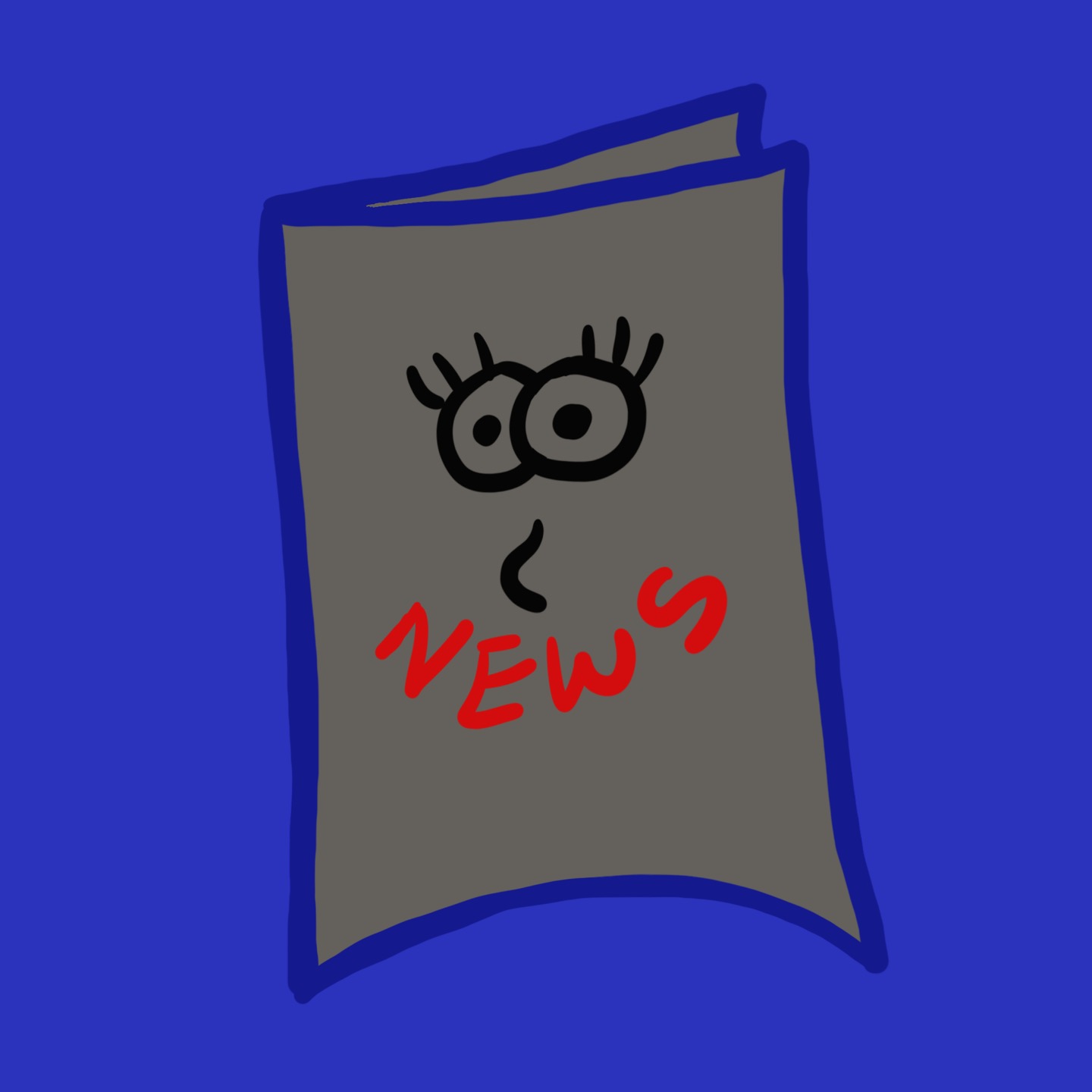| 일 | 월 | 화 | 수 | 목 | 금 | 토 |
|---|---|---|---|---|---|---|
| 1 | 2 | 3 | 4 | 5 | ||
| 6 | 7 | 8 | 9 | 10 | 11 | 12 |
| 13 | 14 | 15 | 16 | 17 | 18 | 19 |
| 20 | 21 | 22 | 23 | 24 | 25 | 26 |
| 27 | 28 | 29 | 30 | 31 |
Tags
- oracle tde
- sqlnet.allowed_logon_version_server=8
- mssql database 삭제
- oracle supplemental
- ora-28040: no matching authentication protocol
- ora-00439: feature not enabled: partitioning
- oracle pdb
- oracle hugepage
- oracle
- MSSQL
- oracle account_status expired
- oracle sqlnet.ora
- oracle SCN
- sqlnet.allowed_logon_version_client=8
- ora-28002: the password will expire within 7 days
- SSMS
- ORA-00020
- Oracle Database
- oracle 테스트 데이터
- oracle awr
- oracle system lock
- SQL Server
- partition_options=merge
- supplemental log 활성화
- 오라클
- ora-39083 ora-00439
- Oracle RAC
- oracle dba_profile password_life_time
- oracleasm
- oracle install
Archives
- Today
- Total
신문지한장
[Install] oracle 19c install on Centos7.9 본문
OS : CentOS7.9 (64bit)
DB : Oracle Database 19c ( Release - 19.3 )
1. OS 설정
1-1. 패키지 설치
#
yum install -y bc binutils compat-libcap1 compat-libstdc++-33 elfutils-libelf elfutils-libelf-devel fontconfig-devel glibc glibc-devel ksh libaio libaio-devel libX11 libXau libXi libXtst libXrender libXrender-devel libgcc libstdc++ libstdc++-devel libxcb make smartmontools sysstat unzip1-2. 커널 파라미터 설정
#
vi /etc/sysctl.conf
-- 해당 내용 추가
fs.file-max = 6815744
kernel.sem = 250 32000 100 128
kernel.shmmni = 4096
kernel.shmall = 1073741824
kernel.shmmax = 4398046511104
kernel.panic_on_oops = 1
net.core.rmem_default = 262144
net.core.rmem_max = 4194304
net.core.wmem_default = 262144
net.core.wmem_max = 1048576
net.ipv4.conf.all.rp_filter = 2
net.ipv4.conf.default.rp_filter = 2
fs.aio-max-nr = 1048576
net.ipv4.ip_local_port_range = 9000 65500#
/sbin/sysctl -p1-3. 유저 자원 사용값 설정
#
vi /etc/security/limits.conf
-- 아래 내용 추가
oracle soft nofile 1024
oracle hard nofile 65536
oracle soft nproc 16384
oracle hard nproc 16384
oracle soft stack 10240
oracle hard stack 32768
oracle hard memlock 134217728
oracle soft memlock 1342177281-4. 기타 환경 설정
(1) 호스트 확인
#
hostname
-- os hostname 확인
DBTEST#
vi /etc/hostname
-- os hostname 설정 확인(없다면 기입)
DBTEST#
vi /etc/hosts
-- IP, HOSTNAME 추가
192.168.0.134 DBTEST
(2) 유저 및 디렉토리 생성
#
groupadd -g dba
useradd -g dba oracle
passwd oracle
mkdir -p /oracle/app/oracle/product/19.3.0
mkdir -p /oracle/app/oraInventory
chown -R oracle.dba /oracle
(3) SELINUX 설정
# vi /etc/selinux/config
--변경
SELINUX=permissive
(4) 방화벽 비활성화
# systemctl stop firewalld
# systemctl disable firewalld
(5) oracle 유저 환경 변수 설정
# su - oracle
$ vi ~/.bash_profile
# .bash_profile
# Get the aliases and functions
if [ -f ~/.bashrc ]; then
. ~/.bashrc
fi
# User specific environment and startup programs
export TMP=/tmp
export TMPDIR=/tmp
export ORACLE_SID=ORCL
export DB_UNIQUE_NAME=orcl
export ORACLE_BASE=/oracle/app/oracle
export ORACLE_HOME=/oracle/app/oracle/product/19c
export PATH=$ORACLE_HOME/bin:$ORACLE_HOME/OPatch:$PATH
export LD_LIBRARY_PATH=$ORACLE_HOME/lib:/lib:/usr/lib
export CLASSPATH=$ORACLE_HOME/JRE:$ORACLE_HOME/jlib:$ORACLE_HOME/rdbms/jlib
export NLS_LANG=AMERICAN_AMERICA.AL32UTF8
export PS1='[${ORACLE_SID}]'`hostname`':$PWD$ '
alias alert='cd $ORACLE_BASE/diag/rdbms/$DB_UNIQUE_NAME/$ORACLE_SID/trace'
$ source ~/.bash_profile
(6) 설치파일 압축 해제 및 설치 진행 (설치 파일 위치 : $ORACLE_HOME)
$
cd $ORACLE_HOME
unzip LINUX.X64_193000_db_home.zip
./runInstaller









(7) 리스너 설치
$
netca






(8) db 설치
$
dbca





















'Oracle > Install' 카테고리의 다른 글
| [Install] oracle Enterprise Manager cloud control 13c install (GUI) (2) | 2024.05.30 |
|---|---|
| [Install] oracle 12c install on Centos7.9 (0) | 2024.04.18 |